Limit access to key features of Windows PC ...
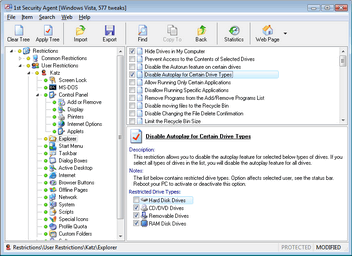
How can I Disable the Shut Down Command?
Disable the Shut Down Command
This option allows you to stop users from being able to shutdown the computer, by disabling the shut down command. It also removes the Shut Down button from the Windows NT Security dialog box.
To enable Windows Security dialog box on Windows XP, turn off Fast User Switching in Control Panel->User Accounts. Option affects selected user, see the status bar. Reboot your PC to activate or deactivate this option.
Download] [Buy]
Limit access to key features of Windows PC ...
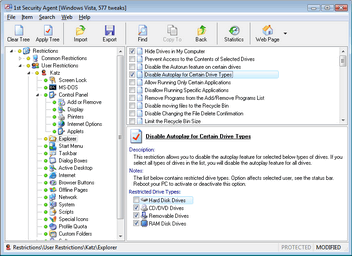
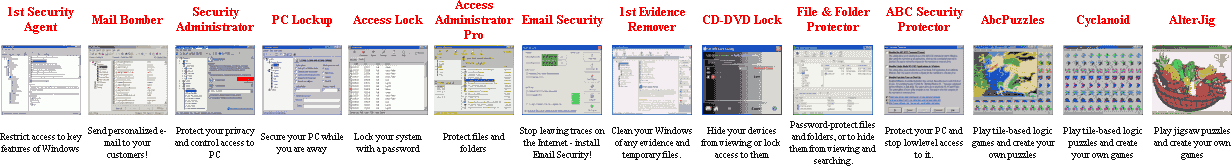 |
|
|