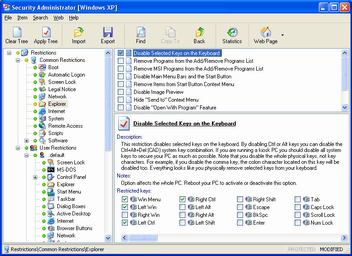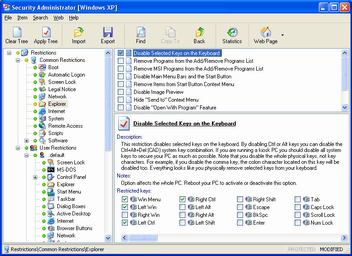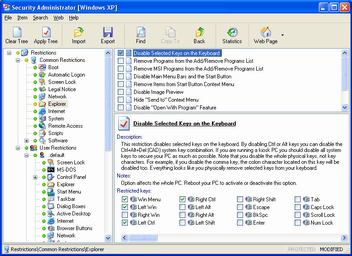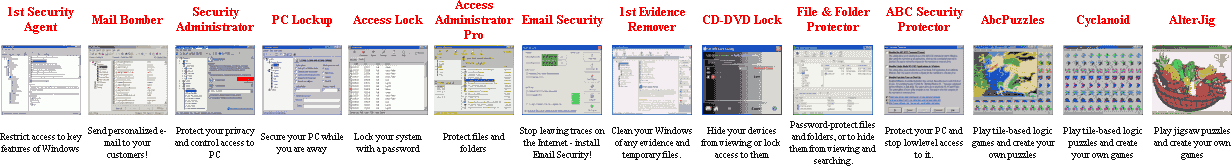Questions and answers for Settings of Automatic Windows Logon
Settings of Automatic Windows Logon
Windows includes a feature that allows you to configure the computer to automatically logon to the network, bypassing the Windows Logon dialog box. You can configure it here. Note, that you will need to set all the options to force Windows to do automatic logon. Options affect the whole PC.
- How to Force Automatic Logon? - This option turns the automatic logon on. You need to specify the other parameters such as Username, Password and Domain to make Windows to do automatic logon.
- How to Force Automatic Logon? - This option turns the automatic logon on. You need to specify the other parameters such as Username, Password and Domain to make Windows to do automatic logon.
- How to Autologon Username? - Username that will be used while automatic logon. This option will always contain the last username, this is normal because after you turn the autologon on, Windows will always be using this username and will never change it to any other username.
- How to Autologon Username? - Username that will be used while automatic logon. This option will always contain the last username, this is normal because after you turn the autologon on, Windows will always be using this username and will never change it to any other username.
- How to Autologon Password? - Password that will be used while automatic logon. If your autologon user does not have a password, leave this option blank (do not turn it on).
- How to Autologon Password? - Password that will be used while automatic logon. If your autologon user does not have a password, leave this option blank (do not turn it on).
- How to Autologon Domain? - Domain that will be used while automatic logon. This option will always contain the last domain name, this is normal because after you turn the autologon on, Windows will always be using this domain name and will never change it to any other domain name.
- How to Autologon Domain? - Domain that will be used while automatic logon. This option will always contain the last domain name, this is normal because after you turn the autologon on, Windows will always be using this domain name and will never change it to any other domain name.
[Index] [Home] [All Restrictions]
Download] [Buy]
Limit access to key features of Windows PC ...