Limit access to key features of Windows PC ...
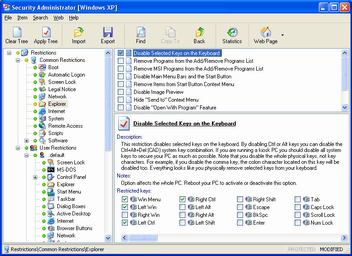
How to Disable Internet Access for Windows Applications?
Disable Internet Access for Windows Applications
By using this option you can restrict access to the Internet when using Internet Explorer and other Microsoft compatible products such as Microsoft Office.
To stop users from modifying the Internet settings enable the "Disable the Internet Connection Wizard" and the "Disable Changing Connections" restrictions in the User Restrictions->Control Panel->Internet Options. Option affects selected user, see the status bar. Reboot your PC to activate or deactivate this option.
Download] [Buy]
Limit access to key features of Windows PC ...
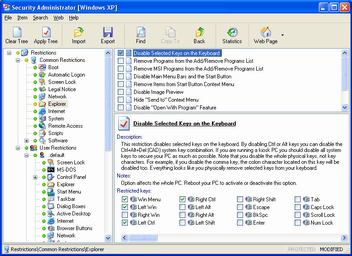
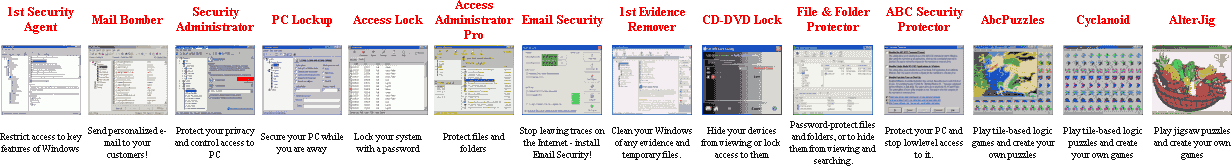 |
|
|