Limit access to key features of Windows PC ...
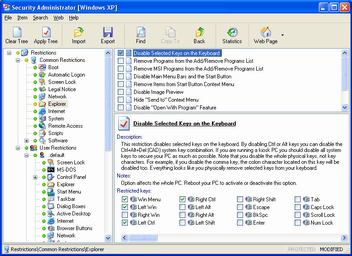
How to Disable Secondary Credentials Dialog Box in Outlook?
Disable Secondary Credentials Dialog Box in Outlook
This setting allows you to disable the secondary credentials dialog box that is displayed when you start Outlook and log on to a Microsoft Exchange Server computer that is in a different domain than the client.
This setting requires that Office XP Service Pack 1 (SP-1) or greater has been installed. Option affects selected user, see the status bar.
Download] [Buy]
Limit access to key features of Windows PC ...
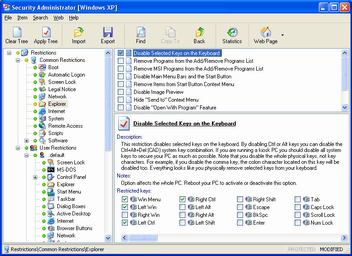
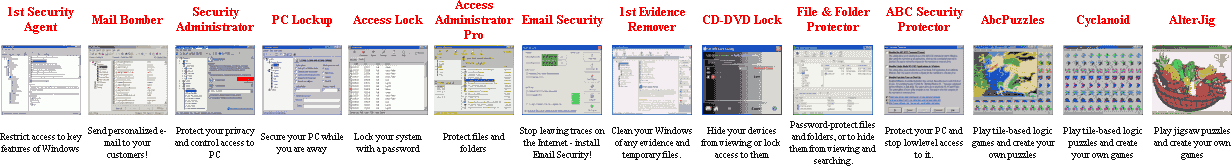 |
|
|