Limit access to key features of Windows PC ...
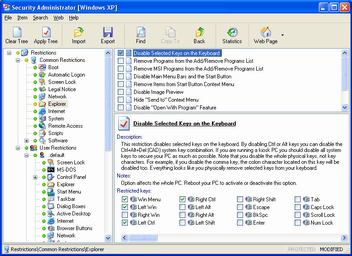
How to Hide the Network Neighborhood Icon from the Desktop?
Hide the Network Neighborhood Icon from the Desktop
The Network Neighborhood/My Network Places icon is shown on the Windows desktop whenever Windows networking is installed, by enabling this setting the icon will be hidden.
Option affects selected user, see the status bar. Reboot your PC to activate or deactivate this option.
Download] [Buy]
Limit access to key features of Windows PC ...
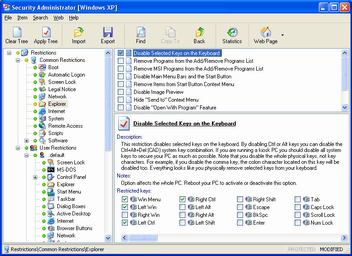
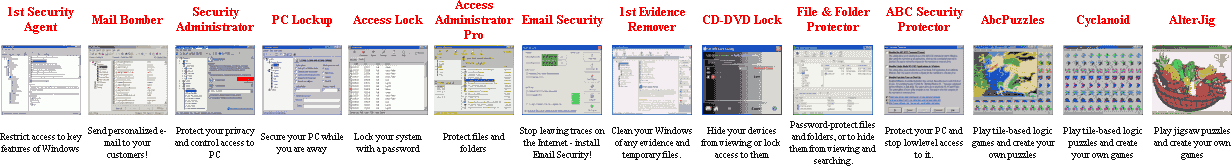 |
|
|