Limit access to key features of Windows PC ...
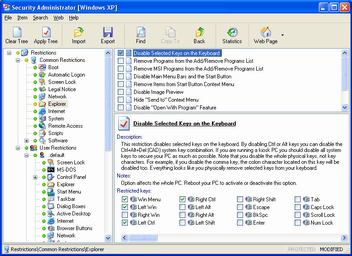
How to Screen-lock Background Image?
Screen-lock Background Image
You can select an image here, which will be used as a background in the built-in screen-lock. You can change the picture as many times as you want. To disable the background picture (use the common screen-lock options), uncheck the checkbox. The image will be applied to this PC user only. If you want to use the same image for all PC users, set up the common image (see the folder "Screen Lock" in the folder "Common Restrictions" of the tree) and uncheck this option.
Option affects selected user, see the status bar.
Download] [Buy]
Limit access to key features of Windows PC ...
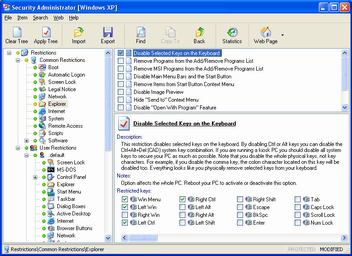
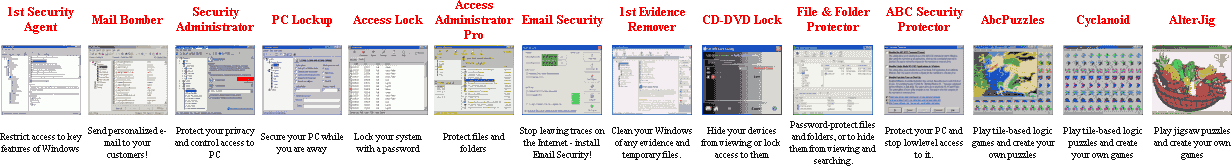 |
|
|