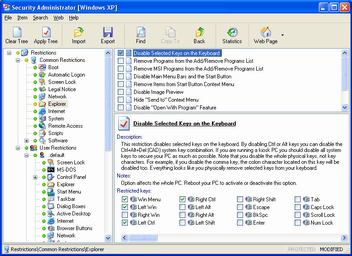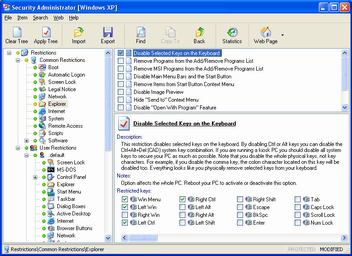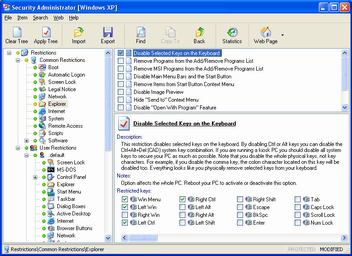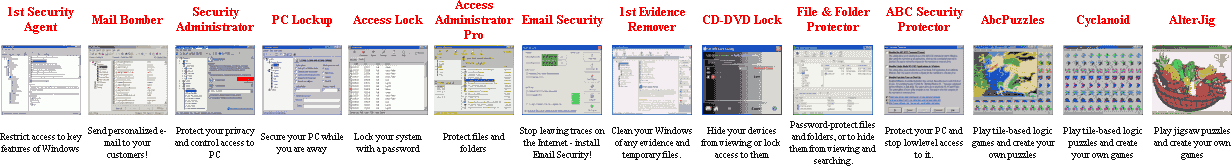Questions and answers for Shutdown and Logon Scripts Security Restrictions
Shutdown and Logon Scripts Security Restrictions
Options affect the whole PC.
- How to Hide the Shutdown Scripts? - This setting controls whether the output from the shutdown scripts is displayed in a console window as the script executes.
- How to Run the Logon Scripts Synchronously? - This setting directs the system to wait for the logon scripts to finish running before it starts the Windows Explorer interface program and creates the desktop.
- How to Run the Startup Scripts Synchronously? - Startup scripts are files that run before the user logs on. This setting allows you choose to run the scripts consecutively or simultaneously. If you turn the option on, your scripts will be run consecutively.
- How to Hide the Startup Scripts? - This setting controls whether the output from the startup scripts is displayed in a console window as the script executes.
[Index] [Home] [All Restrictions]
Download] [Buy]
Limit access to key features of Windows PC ...