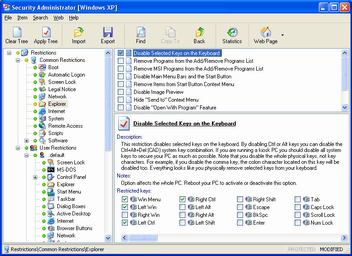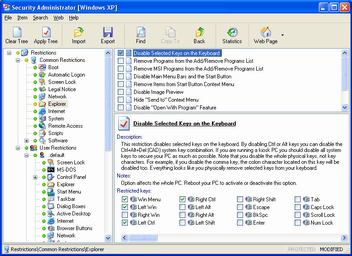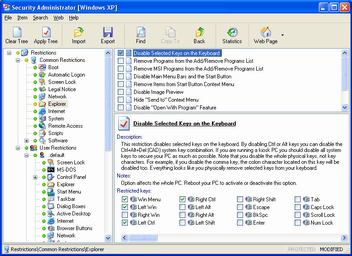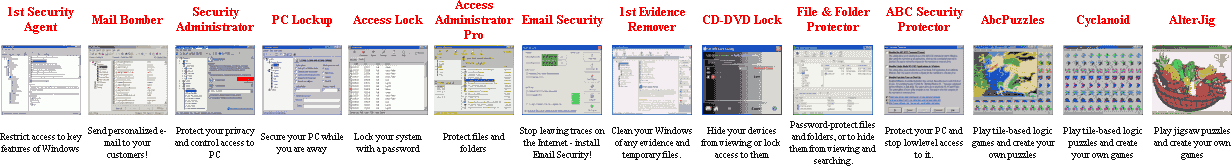Questions and answers for Start Menu Security Restrictions
Start Menu Security Restrictions
Options affect selected user, see the status bar.
- How to Remove the Run Command from the Start Menu? - Removes the user's ability to start applications or processes from the Start menu by removing the option completely.
- How to Hide the Taskbar Settings on the Start Menu? - This restriction removes the Taskbar and Start Menu item from the Control Panel, and it also removes the Properties item from the Start menu context menu.
- How to Remove Set Program Access and Defaults from Start Menu? - This option is used to remove the "Set Program Access and Defaults" icon from the Start Menu. This feature was introduced with Windows XP SP1 and Windows 2000 SP3 to allow users to configure the default applications used on the PC.
- How to Remove the Recent Documents Folder from the Start Menu? - This key will remove the Recent Documents folder from the Start Menu.
- How to Remove My Pictures from Documents on the Start Menu? - This tweak hides 'My Pictures' which is shown under the Documents folder on the Start Menu.
- How to Remove My Music from the Start Menu? - This restriction removes My Music from the Documents folder on the Start Menu.
- How to Remove My Documents from Documents on the Start Menu? - This tweak hides 'My Documents' which is shown under the Documents folder on the Start Menu.
- How to Remove My Network Places from the Start Menu? - This restriction hides the My Network Places button on the Windows XP simple Start menu.
- How to Remove the Favorites Folder from the Start Menu? - Removes the Favorites folder from the Start menu of the computer.
- How to Remove the Help Option from the Start Menu? - This tweak hides the Help option on the Start Menu.
- How to Hide Network and Dial-up Connections on Start Menu? - This tweak allows you to hide the Network and Dial-up Connections option on the Start Menu and in Control Panel.
- How to Remove Common Program Groups from Start menu? - Disables the display of common groups when the user selects Programs from the Start menu. It also hides Open All Users and Explore All Users items in Start Menu context menu.
- How to Remove the Active Desktop from Settings on the Start Menu? - Enabling this option, removes the Active Desktop option from Settings on the Start Menu, therefore stopping users from playing with desktop styles.
- How to Remove the Find/Search Command From the Start Menu? - When enabled, this setting removes the 'Find/Search' command from the Start Menu.
- How to Remove the Windows Update from Settings on the Start Menu? - Enabling this option, removes the Windows Update option from Settings on the Start Menu, therefore stopping users from unwanted updating your Windows.
- How to Remove Folder Options from Settings on the Start Menu? - Enabling this option, removes the Folder Options option from Settings on the Start Menu, therefore stopping users from changing folder options.
- How to Disable Drag-and-Drop and Context Menu on Start Menu? - Removes context menu from Start Menu. While this restriction is turned on, a user can not open Start Menu context menu using right mouse button for an item of the menu. This restriction also prevents users from modifying the Start menu by dragging and dropping items.
- How to Don't Add Recent Files to Documents on the Start Menu? - Normally when you open or access a document or file it is added to the list of recent documents on the Start Menu. This tweak will stop files from being added to the list.
- How to Remove Frequent Program List from the Start Menu? - This restriction lets you remove the list of frequently used programs from the Start menu. This setting applies only to the Windows XP Start Menu, not to the Classic one.
- How to Remove Pinned Programs List from the Start Menu? - This restriction lets you remove the pinned programs list from the Start menu. It also removes the Internet and E-mail icons from the Start menu. This setting applies only to the Windows XP Start Menu, not to the Classic one.
- How to Remove Username from the Start Menu? - This restriction lets you hide the current username normally displayed at the top part of the Windows XP Start Menu. This setting applies only to the Windows XP Start Menu, not to the Classic one.
- How to Remove All Programs Button from the Start Menu? - This restriction lets you remove the All Programs button which displays a list of all installed applications from the Start Menu. This setting applies only to the Windows XP Start Menu, not to the Classic one.
- How to Remove Undock Computer from Start Menu? - This option is used to remove the Undock Computer option from the Start Menu. This option is displayed for portable computers with docking stations only.
- How to Force the Use of the Classic Start Menu? - This restriction forces users to use the classic Windows start menu, instead of the new format introduced with Windows XP.
- How to Force Logoff on the Start Menu? - This setting forces the Logoff button to appear on the Start menu and prevents users from removing or hiding it.
- How to Restrict the Start Menu Log Off Option? - This restriction removes the ability for a user to enable the "Log Off..." option on the Start Menu.
- How to Remove Log Off item from the Start Menu? - This option removes Log Off item from the Start Menu. It also removes the Log Off button from the Windows NT Security dialog box.
- How to Disable Highlighting New Programs on Start Menu? - When you install a new Windows program the icon will be highlighted on the Start Menu to allow you to quickly locate it. This tweak controls whether new programs should be highlighted.
- How to Hide Start Menu Subfolders? - This setting can be used to hide any custom sub-folders from being shown in the top section of the Start Menu and therefore only displaying direct file shortcuts.
- How to Remove the Disconnect Menu Item? - This setting is used to hide the Disconnect menu item on a terminal server Start menu.
- How to Hide Control Panel, Printer and Network Settings? - This restriction removes the Control Panel, Printers and Network Connection settings from the Start menu. If the Taskbar settings are also hidden it causes the Settings menu to be completely removed.
[Index] [Home] [All Restrictions]
Download] [Buy]
Limit access to key features of Windows PC ...