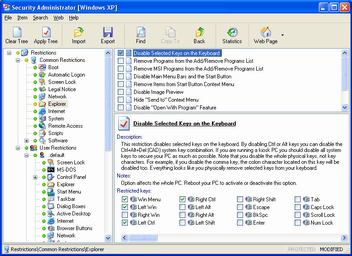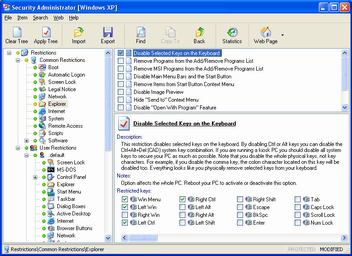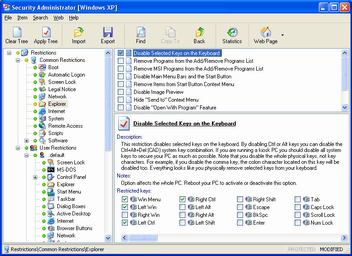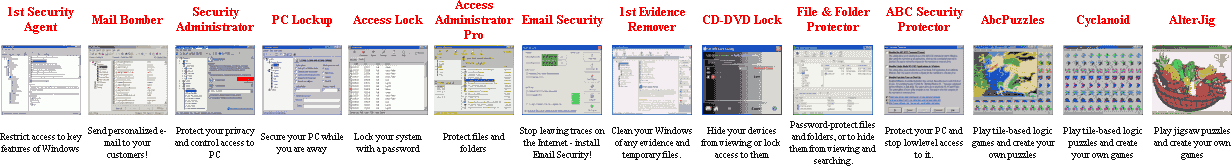Questions and answers for System Options and Security Restrictions.
System Options and Security Restrictions.
Options affect the whole PC.
- How to Disable Task Scheduler? - Task Scheduler is automatically installed in some versions of Windows, and also when you install Internet Explorer. This restriction will disable it in your system.
- How to Disable the NTFS Last Access Time Stamp? - When Windows accesses a directory on an NTFS volume, it updates the LastAccess time stamp on each directory it detects. Therefore, if there are a large number of directories, this can affect performance.
- How to Automatically Reboot Windows After a Crash? - This parameter controls whether Windows should automatically reboot after a system failure or if the blue crash screen should be displayed.
- How to Restricting Access to the Event Logs? - The Windows NT event log contains records documenting application, security and system events taking place on the machine. These logs can contain sensitive data, and by default, the Guest account has access to view them. This tweak allows you to restrict access to administrators and system accounts.
- How to Stopping the KnownDLLs Vulnerability? - In Windows NT the core operating system DLLs are kept in virtual memory and shared between the programs running on the system. This has exposed a vulnerability that could allow a user to gain administrative privileges on the computer the user is interactively logged onto.
- How to Clear the Page File at System Shutdown? - Windows normally does not clear or recreate the page file. On a heavy used system this can be both a security threat and performance drop. Enabling this setting will cause Windows to clear the page file whenever the system is shutdown.
- How to Disable the Automatic Restarting of the Shell? - By default if the Windows user interface or one of its components fails, the interface is restarted automatically, this can be changed so that you must restart the interface by logging off and logging on again manually.
- How to Enable Advanced File System and Sharing Security? - This setting is used to enable the ability to control advanced NTFS permissions on local and shared files. This restriction is only available for Windows XP Professional Edition.
- How to Secure Desktop Restriction? - This restriction is used to stop interactive users from snooping on other user sessions by exploiting a Windows vulnerability. This feature is enabled by default but may interfere with some software applications.
- How to Disable Windows Installer? - This restriction allows you to prevent users from adding and removing software applications with Windows Installer.
- How to Restrict Interactive Services? - Windows services normally have the option of interacting with the desktop, to display information and accept input. Due to security reasons it is recommended to restrict service interactivity by using this option.
- How to Disable Group Policy Objects? - This setting is used to disable the use of group policy objects on the local computer.
- How to Disable Creation of Last Known Good Configuration? - This setting allows you to disable the creation of the Last Known Good configuration, which stores a copy of the configuration after each successful boot-up.
- How to Disable Paging Executive? - On systems with large amount of RAM this tweak can be enabled to force the core Windows system to be kept in memory and not paged to disk.
- How to Disable System Restore Settings? - System Restore allows users to revert Windows settings and configuration changes to an earlier point in time (called Restore Points). This tweak can be used to restrict user access to the System Restore settings.
- How to Disable System Restore Tools? - System Restore allows users to revert Windows settings and configuration changes to an earlier point in time (called Restore Points). This tweak can be used to restrict user access to the System Restore tools.
- How to Disable Automatic Registry Imports of REG Files? - By default if you double-click on a REG file, the file will be imported into the system registry automatically. This option lets you force Windows to open all REG files in default text editor and disable automatic imports of REG files.
- How to Disable Automatic Daylight Savings Adjustments? - Windows normally attempts to automatically adjust the system clock for daylight saving changes based on the computer timezone. This option lets you disable the automatic time adjustments.
[Index] [Home] [All Restrictions]
Download] [Buy]
Limit access to key features of Windows PC ...