 |
|
 |
| |
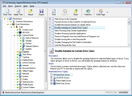
1st Security Agent is an excellent password-protected security utility to secure Windows-based computers. It works under any Windows platform and offers an administrative support for controlling which users are allowed to access your computer and the level of access each user may have. You can choose to restrict access to lots of Control Panel applet functions, including Display, Network, Passwords, Printers, System, Add/Remove Programs, etc. You can also assign separate system profile folders to each user, providing each with their own custom Desktop, Start Menu, Favorites, My Documents, etc. Additionally, you can: disable Start Menu items, lock local, network and USB drives, disable the DOS prompt, boot keys, real DOS mode, Registry editing, taskbar, task manager, and network access, hide desktop icons, and much more. You can apply password protection to Windows and restrict users to running specific applications only. Security restrictions can be applied universally or just to specific users. 1st Security Agent also supports Internet Explorer security that enables you to customize many aspects of the Internet Explorer Web browser. It lets you disable individual menu items, prevent others from editing your Favorites, disable individual tabs in the Internet Options dialog, as well as specific settings from each tab. 1st Security Agent allows you to import and export PC security settings, and offers a flexible and complete password protection. You'll find the program interface very easy to negotiate. Excellent online help is available. Try our password and security tools. Free downloads.
 More Info |
Screen Shots
|
Purchase | More Info |
Screen Shots
|
Purchase |
|
|
 |
 |
 |
| |
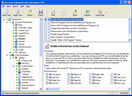
Protect your computer and restrict access to Internet with Security Administrator. This nice password-protected security utility enables you to impose a variety of access restrictions to protect your privacy and stop others from tampering with your PC. You can deny access to each individual component of several Control Panel applets, including Display, Network, Passwords, Printers, System and Internet Options. You can disable your boot keys, context menus, DOS windows, Registry editing, Internet and Network access. Hide your desktop icons, local, network and USB drives, Start menu items, or even the entire taskbar. You can also apply password protection to Windows and restrict users to running specific applications only, Control Internet Usage, view statistics of computer use by your kids or employees. Security restrictions can be applied universally or to specific computer users. You'll find the program interface very easy to negotiate. Excellent online help is available. Try our password and security tools. Free downloads.
 More Info |
Screen Shots
|
Purchase | More Info |
Screen Shots
|
Purchase |
|
|
 |
 |
 |
| |
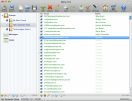
1st Mac Mailer is mass-mailing software used by various e-commerce providers to deliver personalized email messages to their customers when they are needed to be notified about different events. These e-notifications vary from simple email notifications about product updates or new product releases to more complex newsletters and invoices. If you run a book store or a video rental, or if you are a self-employed individual who deals with lots of customers over the Internet, you will really appreciate this simple but yet powerful program. It is capable to deliver tens of thousands of personalized email messages per hour and gives you very flexible abilities to manage your mailing lists. The database of the program may contain an unlimited number of customer data fields and can handle millions of recipients with no sweat. It supports plain-text, rich text and HTML message formats and provides you with a powerful message editor that lets you not only create and edit your messages in a very efficient manner but also insert and manage macro definitions used for message personalization. 1st Mac Mailer is specially designed and optimized to work with Apple Macintosh computers, and has a neat well-organized user interface designed strictly according to Apple guidelines. The Import feature will allow you to import your customer data from virtually anywhere: no matter what type of software or file you import from. The Export feature generates a coma-separated CSV file with a complete set of recipient data supported by 99.9% of other software products. This brings you to a whole new level of data exchange. For instance, you can prepare your data in any database management system or spreadsheet processor and pump it into 1st Mac Mailer. Then, once you finish your e-campaign, you can move your data to a third program for further processing and finally return it back to 1st Mac Mailer in a different form. Sounds cool? This is what 1st Mac Mailer about.
 More Info |
Screen Shots
|
Purchase | More Info |
Screen Shots
|
Purchase |
|
|
 |
 |
 |
| |
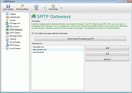
SMTP Relay Server is a SMTP server program for Windows that lets you convert any Windows based PC into SMTP server. You are allowed to use it either on a dedicated server or on a personal computer in the background. It can be used along with any mailer or email program working on the same computer or on a separate computer connecting to SMTP Relay Server using TCP/IP protocol. Traveling laptop PC users using different Internet Service Providers (ISP) on the go may use SMTP Relay Server as a gateway SMTP server that either sends your messages directly when possible or redirects them to other SMTP accounts if direct sending is blocked by the current ISP. The email program you already use for sending and receiving messages can easily be used along with the server just by using the IP address "127.0.0.1" instead of your current SMTP host. SMTP Relay Server offers you a lot of security options to protect your machine from hacker attacks and filter SPAM. Click on the Download button on this page to download the free trial that works for 30 days without any limitations.
 More Info |
Screen Shots
|
Purchase | More Info |
Screen Shots
|
Purchase |
|
|
 |
 |
 |
| |
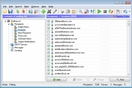
Email and subscription-based mailing lists have become an important feature for many web sites and individual PC users. Whether you are notifying your customers of new products, sending requested newsletters to your subscribers, or simply delivering an email message such as greeting to a group of friends, mailing lists offer a quick and easy way of communicating. Mail Bomber is a basic, yet surprisingly flexible, tool for sending emails utilizing subscription-based mailing lists. It provides everything you need for managing subscription-based mailing lists, writing email messages and sending them over the Internet. In fact, you can maintain a number of separate subscription-based mailing lists, email messages and SMTP servers for different audiences and needs. Mail Bomber is very easy to use. All of its main features are accessible from the main interface. Most functions can be executed with a click or hotkey. A great feature is the program's templates, which allow you to personalize email messages to individual recipients. In addition to email address, you can enter the names of customers or friends and the other their personal details in the recipient database and then use the full information in the message templates. Once the desired template is chosen, all you need to do is compose your email message. While Mail Bomber is in operation, it automatically merges names and other personal data with the email messages. Mail Bomber lets you efficiently manage your subscription-based mailing lists. You can perform searches for records as well as modify, insert and remove items. Online Help is available. Try our Internet and email tools. Free downloads.
 More Info |
Screen Shots
|
Purchase | More Info |
Screen Shots
|
Purchase |
|
|
 |
 |
 |
| |
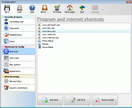
Use Public PC Desktop to turn your personal computer into an Internet kiosk or a public access workstation. It can be setup to completely disable access to files installed on your PC while giving full access to all necessary applications you specify. This way, you create a workstation that can be easily used in any public place, where many people have free access to it, but none of them can damage (whether accidentally or intentionally) vital system's files or clutter your hard disk with garbage. You can selectively enable access to any programs installed on your PC so that not only the web browser, but also any other software you specify, can be run and used. Public PC Desktop is a complete solution and is ideal for public libraries, Internet cafes, information terminals and in-store kiosks. It is also good for limiting activities of your children on your home PC so that they could have full access to the programs you specify, but have no access to the workstation itself. Public PC Desktop supports multiple security modes providing you with an ability to specify the most acceptable type of access to a locked desktop such as username and password authentication, time-locked code (that allows users to access workstation for a given period of time only) or a combination of both. Excellent online help is available. Try our password and security tools. Free downloads.
 More Info |
Screen Shots
|
Purchase | More Info |
Screen Shots
|
Purchase |
|
|
 |
 |
 |
| |
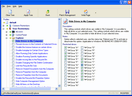
1st Network Admin offers a comprehensive protection for Windows-based network workstations under a public environment. It lets you restrict access to almost every corner of Windows for all PC workstations you have in your network, apply executable patches to them remotely, and schedule reboots, shutdowns, and Windows Explorer restarts from a single administrator's computer connected to a TCP/IP-based network or Internet. 1st Network Admin is very useful for Internet cafes, public-access terminals, libraries, large corporations, schools and for other applications where you have to deal with lots of stand-alone PC workstations to be secured and constantly maintained. Once you install and configure the remote client service application on all your remote computers, you do not need to physically attend those computers anymore. You just change security settings and apply executable patches form only your administrator's computer from almost everywhere where your corporate network is accessible by TCP/IP protocol. In total, 1st Network Admin supports over 600 different security restrictions, options and tweaks that allow you to completely secure your workstations.
 More Info |
Screen Shots
|
Purchase | More Info |
Screen Shots
|
Purchase |
|
|
 |
 |
 |
| |
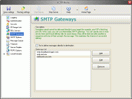
Best Mail Server is an ultra fast SMTP/POP3 server program. You can use this program in many environments ranging from being a local server for your corporate offices to a standalone SMTP relay for your laptop. Its unique blend of features allows you to send mail from any mail client that is complaint with SMTP protocol. You can also configure it to be your local mail server. It will accept mail on behalf of your users and store it, until your users will retrieve it using POP3. Main purpose in developing this server was to deliver easy configuration, with everything working just out of the box, while allowing you to be able to tweak any advanced features you want. We have completely redesigned internal engine of the server and made every possible effort to make it as fast and robust as possible. This way you will be able to concentrate on your day to day tasks instead of trying to tweak your mail server. This server can be used along with virtually any mailer or email program like Outlook, Outlook Express, Eudora, Incredimail, Netscape Mail and so on. It is simple, light-weight, powerful and absolutely bullet-proof. It has a lot of security features and options that allow you to protect the server from DDoS attacks as well as safely block SPAM and spammers. SMTP and POP3 servers work as NT services therefore they will keep working in the logoff mode. For software debugging and testing purposes, the program has a testing mode you can use to check if your email clients work correctly. All messages will be accepted and immediately discarded in this mode. You can have multiple SMTP gateways in your server if you travel a lot with your laptop. This way, even if you cannot deliver your email directly to the destination, you will be able to send it using one of the gateways. One of the new features we have recently added provides for parameterized mailing list management. This is not present in any of the other SMTP servers. Using this feature you can actually use this server as a mass mailer and customize each message sent to every recipient with up to 50 parameters. You can create as many parameterized mailing lists as you like. The user interface of the program is very easy to learn, excellent documentation is included. Try our Internet and email tools. Free downloads.
 More Info |
Screen Shots
|
Purchase | More Info |
Screen Shots
|
Purchase |
|
|
 |
 |
 |
| |
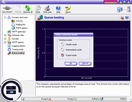
Corporate SMTP Server is a high-performance SMTP server program that can be used by corporations and Internet Service Providers where having an ultra fast and reliable outgoing mail server is a necessity. It can be used along with virtually any mailer or email program including Microsoft Outlook, Outlook Express, Eudora, Netscape and The Bat. Although, Corporate SMTP Server is very simple from the first look, it hides a real power. It is absolutely bullet-proof, it has a lot of security features and options you can use to protect the server from the outside of the Internet as well as safely block SPAM and spammers. Another great feature is that Corporate SMTP Server can be installed on several computers while the common message queue can be kept on a separate dedicated PC. This will definitely increase sending power of your organization. The user interface of the program is flexible and very easy to learn. You can install the SMTP service of Corporate SMTP Server on several computers and configure all of them from a single PC where you can install the user interface of Corporate SMTP Server only. The SMTP service works as a NT service therefore it will keep working in the logoff mode. For software debugging and testing purposes, the program has a testing mode you can use to check if your email clients work correctly. After you enable the testing mode, the server will accept your email messages, store them in the queue but will not deliver them to the actual recipients. As a personal solution, it is ideal for laptop PC users who travel a lot and have to use different Internet Service Providers (ISP) on the run. Using Corporate SMTP Server, you will never encounter a sending problem wherever you connect your PC to a network or phone socket. If the program can not deliver your email message directly, it will try to deliver it through SMTP gateway servers. You can maintain an unlimited number of SMTP gateway servers to achieve the best delivery rate. Just add all your SMTP servers you use in different places to the list of gateway servers and the program will always use a correct SMTP server wherever you connect your PC to the Internet; you do not have to modify SMTP settings of your email program each time you change ISPs anymore. The user interface of the program is very easy to learn, excellent documentation is included. Try our Internet and email tools. Free downloads.
 More Info |
Screen Shots
|
Purchase | More Info |
Screen Shots
|
Purchase |
|
|
 |
 |
 |
|
|