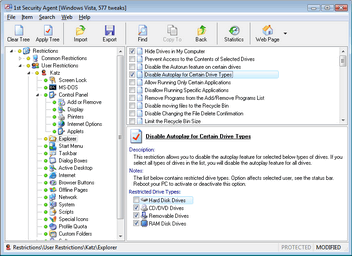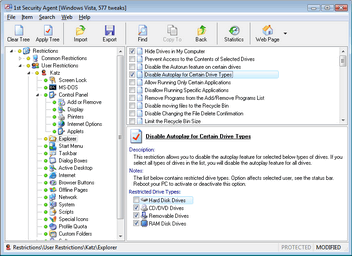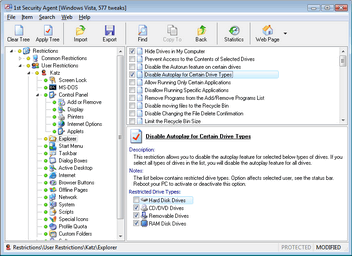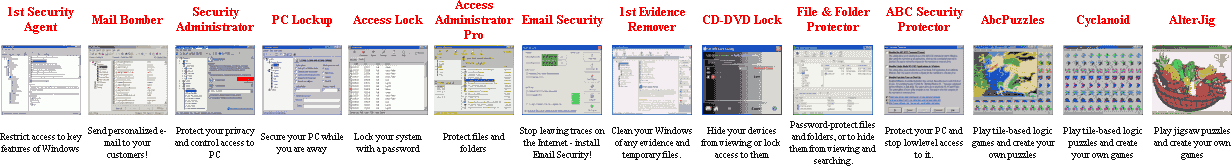Questions and answers for User Security Restrictions.
User Security Restrictions.
Options affect certain PC users. If you need to create or delete PC users, use the item Users of Control Panel. If you use Windows NT/2000/XP or higher, after creating users, you need to log into each user at least one time so that Windows could create user profiles for the users on the hard drive, otherwise the new users will not appear in the tree.
- Screen Lock FAQs - Questions and answers for Settings of the built-in multiuser screen-lock.
- MS-DOS FAQs - Questions and answers for MS-DOS and Windows 3.x Application Restrictions.
- Control Panel FAQs - Questions and answers for Control Panel Security Restrictions.
- Explorer FAQs - Questions and answers for Windows Explorer and Desktop Restrictions.
- Start Menu FAQs - Questions and answers for Start Menu Security Restrictions
- Taskbar FAQs - Questions and answers for Taskbar and System Tray Security Restrictions
- Dialog Boxes FAQs - Questions and answers for Common Dialog Boxes Security Restrictions
- Active Desktop FAQs - Questions and answers for Active Desktop Security Restrictions.
- Internet FAQs - Questions and answers for Internet Security Restrictions.
- Browser Buttons FAQs - Questions and answers for Hiding Selected Internet Explorer Toolbar Buttons
- Network FAQs - Questions and answers for Network and Workgroup Security Restrictions.
- System FAQs - Questions and answers for System Security Restrictions and Settings.
- Scripts FAQs - Questions and answers for Shutdown and Logon Scripts Security Restrictions.
- Special Icons FAQs - Questions and answers for Hiding special Icons.
- Custom Folders FAQs - Questions and answers for Customizing Special Folders.
- Software FAQs - Questions and answers for Miscellaneous Software Restrictions
[Index] [Home] [All Restrictions]
Download] [Buy]
Limit access to key features of Windows PC ...